The Symaptic Web and Mobile Package is intended to be a drag and drop installation for Windows 64 bit environments*:
- Download the Symaptic Web and Mobile Package
- Unzip the package to a folder with full privileges for the user that will be running the Symaptic services (eg. C:\Symaptic)
- Depending on your Windows Operating System and what has previously been installed on it, you may need to install the C++ Redistributable for Visual Studio 2015 RC. If you get an error when starting the Symaptic services that references the VCRUNTIME140.dll, download and install the C++ Redistributable for Visual Studio 2015 RC from Microsoft https://www.microsoft.com/en-us/download/details.aspx?id=52685.
That’s it. Nothing else required.
*For those wanting to install the Symaptic Web and Mobile Package in a different environment, it will require downloading and configuring each of the components for the desired operating system. There are no known limitations as to why some or all of the Symaptic components could not be run in a Linux environment. If possible, install the Symaptic Web and Mobile Package in a windows environment to become familiar with it’s operation and configuration – even a PC with Quad CPU and 8gb RAM would be sufficient just to start it all up and become familiar with its operation before attempting alternative operating systems.